
Basic Principles of Technical SEO
Technical SEO refers to the optimizations made to make your website easier for Google and other search engines to find and understand. Site speed, mobile compatibility, and security settings are fundamental parts of this process. At Blakfy, we analyze 50+ criteria in our technical SEO audits and make your site more visible in search results.
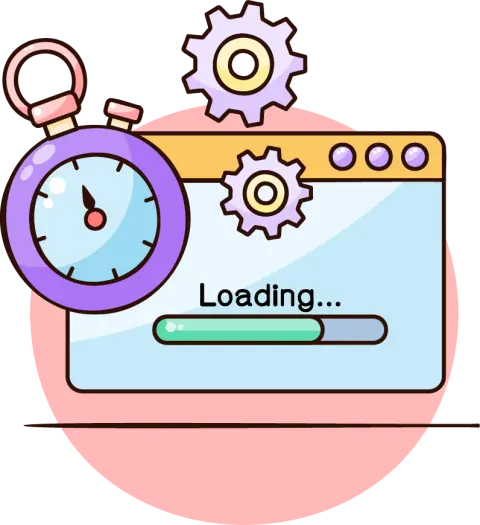
Optimizing Googlebot's Crawling Process
At Blakfy, we don't limit the crawling process to just sitemap and robots.txt settings. We measure which pages Googlebot spends the most energy on using log analysis and close resource-consuming pages. This allows search engines to discover your valuable content faster. For example, we achieved 30% faster indexing for company X's e-commerce site.

Increase the relevance of your website and get it indexed
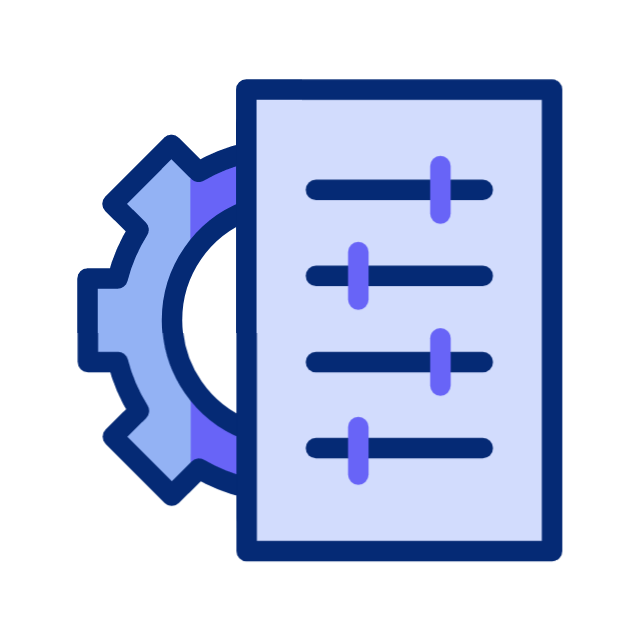
Identifying and correcting technical and structural errors

Improving your site's visibility and connectivity with Google
Professional Support from the Blakfy SEO Team
We continuously monitor and report on the performance of your campaigns, and provide immediate solutions to any problems you encounter. The Blakfy SEO team is here for you 24/7. You can always contact us to grow your site and increase its visibility on Google.
_gif.gif)
SEO Strategy Consulting
We analyze your competitors and develop a customized SEO strategy for you using keywords relevant to your industry. We ensure sustainable growth with plans tailored to your goals.

Technical SEO Analysis and Audit
We check 50+ criteria, including site speed, mobile compatibility, and structured data. We eliminate all technical issues we identify with permanent solutions.

Content and Backlink Analysis
We optimize your content for search intent and remove spam backlinks. We reliably increase your authority with the right link-building strategy.

URL Transfer and Migration Management
We professionally manage redirects to ensure you don't experience SEO loss during site migration processes. With Blakfy, we provide a secure transition with 0% traffic loss.








